Paint XP puts the old Paint back in your Windows 7 system.
MS Paint has evolved in the version bundled with Windows 7. Now it offers a ribbon interface that is very useful. Some users miss the old interface, though. This program will be a solution for them. By using it, everything will be where it was in the old days. The tools will be grouped on the left, the colors at the bottom of the window. The "Add Text" feature, that changed a lot in the new version, can be used as in the past.
Paint XP is nothing more than the original MS Paint provided with Windows XP, with an installer. It does not replace your existing MS Paint, you can run both versions individually. Both versions will share the "Recently opened" files list, so you can easily open the same image that you were using with the other version of this program. This way, you will be able to get used to the new interface at your own pace.
When you install this program, Paint 98 is also installed. But it does not work, because if fails to update the system registry. It opens Paint XP instead.
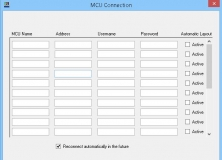
The app can configure and apply personal layouts for telepresence systems.
Comments (8)
Facebook comments