For many people, it is still very hard to get used to the command ribbon that is now part of many apps. And MS Paint is not the exception. In Windows 7, it comes with a totally renewed interface which incorporates such command ribbon. If you want to recover your old MS Paint with its traditional interface, Paint XP is right for you – it installs the XP version of MS Paint on your Windows 7 system.
When you install Paint XP, the modern version of Paint keeps untouched, so that you can have both versions of the program installed without any conflicts. You can even run both versions simultaneously and compare them, which allows you to explore and get used to the new command ribbon little by little. However, if you are still used to the traditional interface and need to make an urgent photo edition job, you can opt for the XP version of Paint to work comfortably and without any time loss.
Paint XP installs exactly the same Paint version that used to come along with Windows XP. This version of Paint is much simpler and includes the tool box at the left side of the window, the color palette and the status bar at the bottom side, and the traditional menu bar at the top side. All the program's tools, like the color editor and the image attributes viewer are right there, where they used to be in the old XP days.
Summing up, Paint XP can be a real solution for those MS Paint users who are reluctant to change, or just prefer simplicity and ease of use. While you recover your old Paint look and feel, you can also use the program to get used to the new version of Paint gradually.
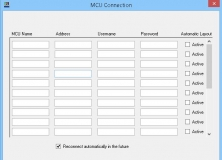
The app can configure and apply personal layouts for telepresence systems.
Comments (8)
Facebook comments